My current writing app stack
Here is my current writing process.
1. Note-taking: iA Writer (iOS) + Log.md (Desktop)
iA Writer has a convenient left/right button in tool bar. I can type my 1st draft of notes in iPhone very fast. Then I use the left/right button to fix typos.
At this stage, I don’t care much about grammar and reading flow. But I will fix typos if I found them.
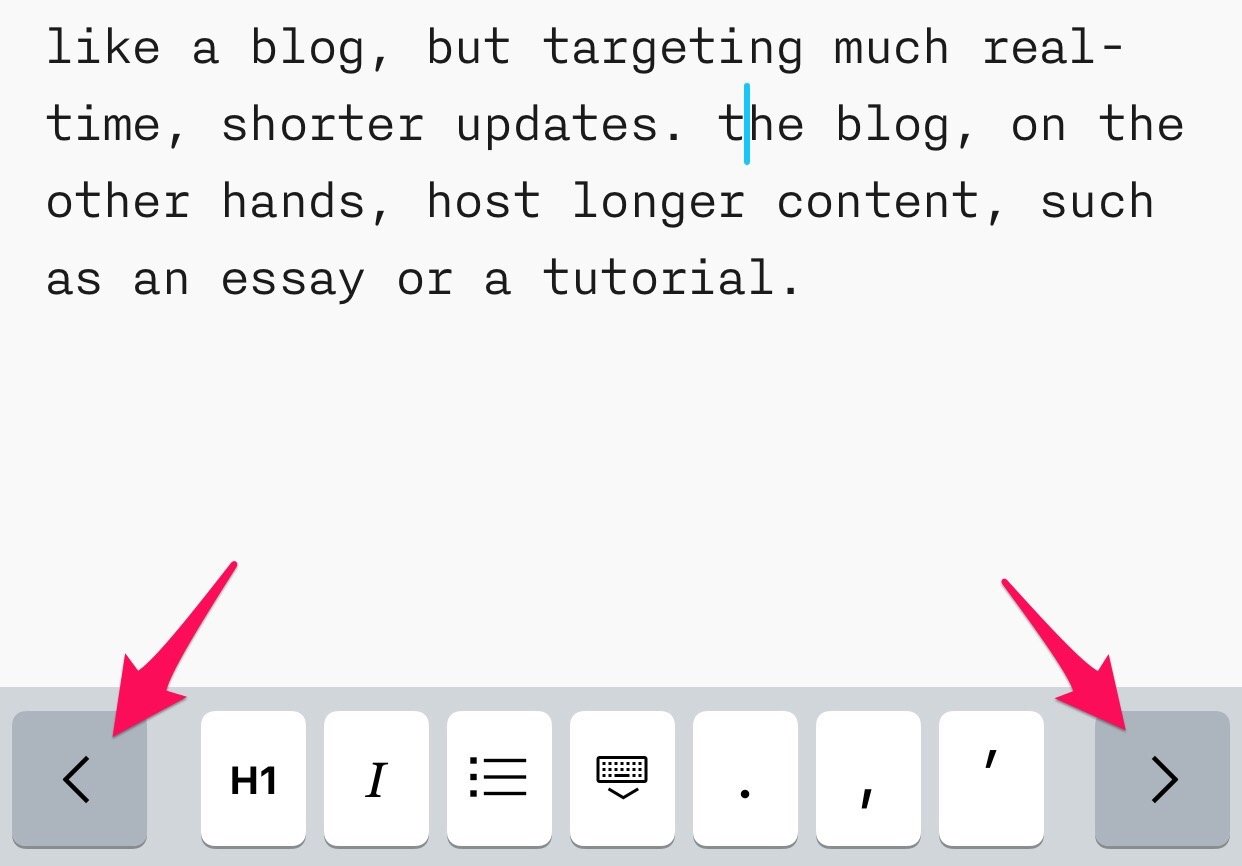
Left / Right cursor in iA Writer app
2. Write: OmniOutliner (Desktop + iPad)
It allows me to organise a balance structure of my writing. I group my text. I re-order them for better reading flow. I can also focus on and elaborate a single sub-topic with its focus mode.
3. Edit / Preview: BBEdit (Desktop) + Textastic (iOS)
At this stage, I have a satisfy structure and content. The writing is 60%–70% done. I change to BBEdit to start adding HTML tags to transform the raw text into the final format.
During this stage, I preview the document in browser often. I read the text and keep editing the copy writings to make sentence connects each other.
If the piece of writing is one of the long project—books, course, email sequence, I put the documents in folders. My writing folders are inside the Textastic iCloud drive. I can read / preview / edit my writings on-the-go with iPad and iPhone. Changes syncs between devices through iCloud drive.
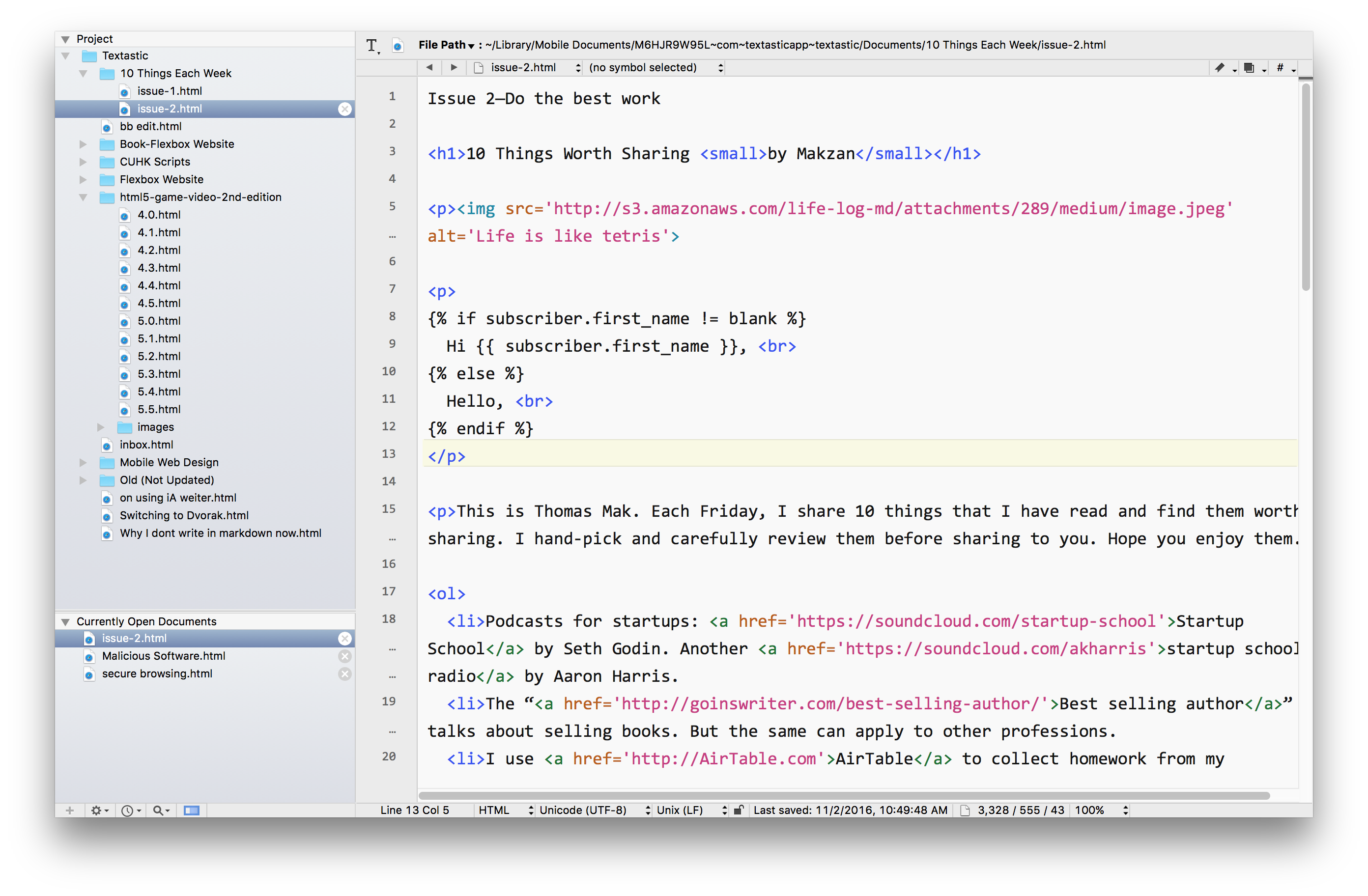
Screenshot of BBEdit opening my Textastic iCloud folder.
Published on 2016-02-11.
More articles like this:
-
Writing
Previous <- /now
Next -> Testing post publishing from Ulysses app