I write in Basecamp
Recently, I write in Basecamp. It helps me to focus on the single piece of document.
Basecamp is project management tool that encourages context based communication for teams. I have been using Basecamp solo and enjoying the tools it provides. Recently, I’m using Basecamp to write.
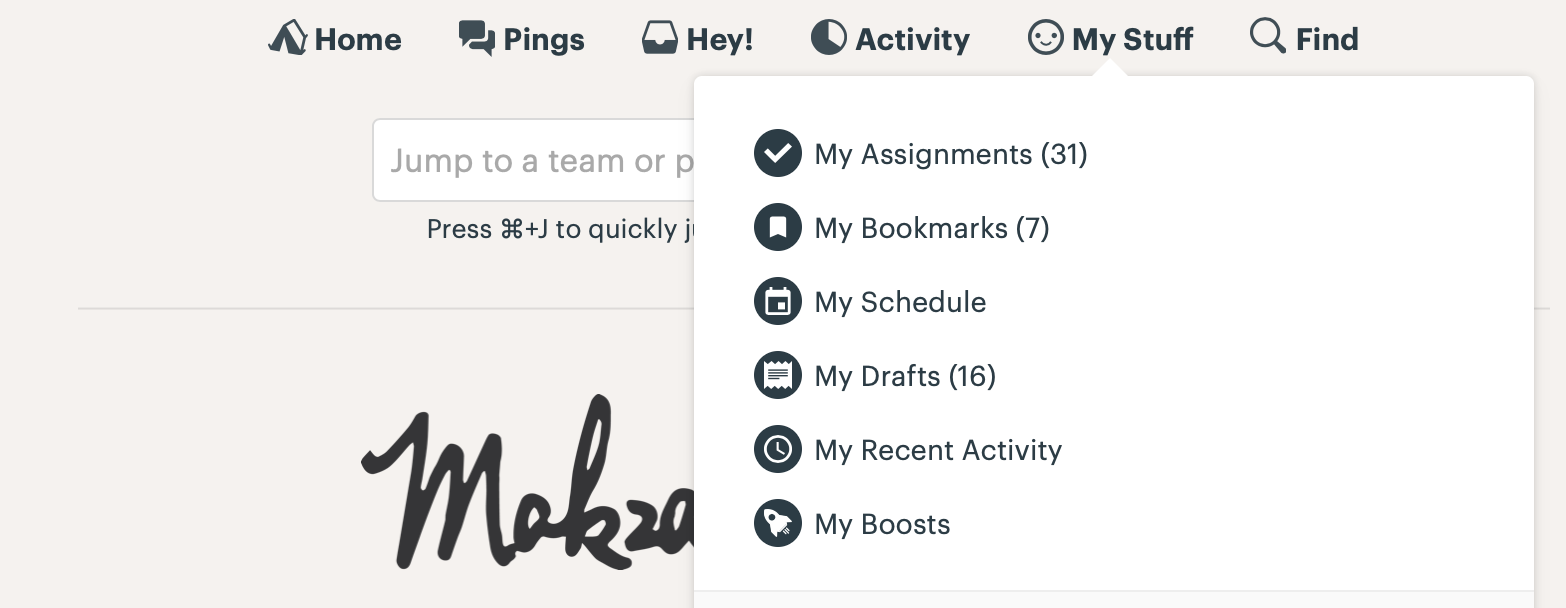
There are 2 states when writing a document in Basecamp. They are either drafts or published. Drafts are private to owner. In my solo Basecamp project, published document is only visible to me as well. I used the “Draft” state for any writing-in-progress document. I can quickly access to my these unfinished drafts through the “My Drafts” link. When the writings is ready for editing, I “post” it as published state and store it in the “Docs & Files” area.
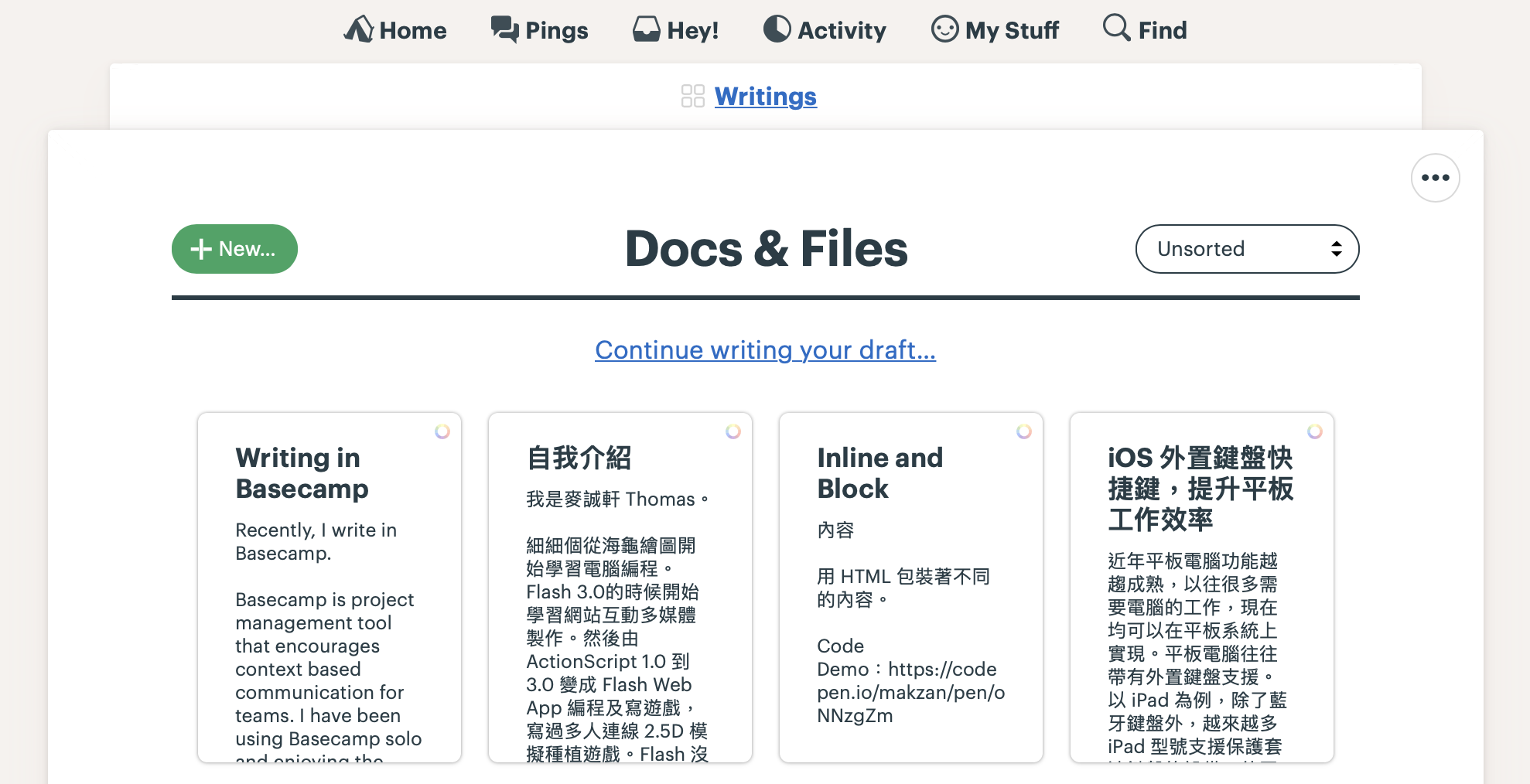
If I need to seek external review for my copywriting, I can share the document via a public link with random hash.
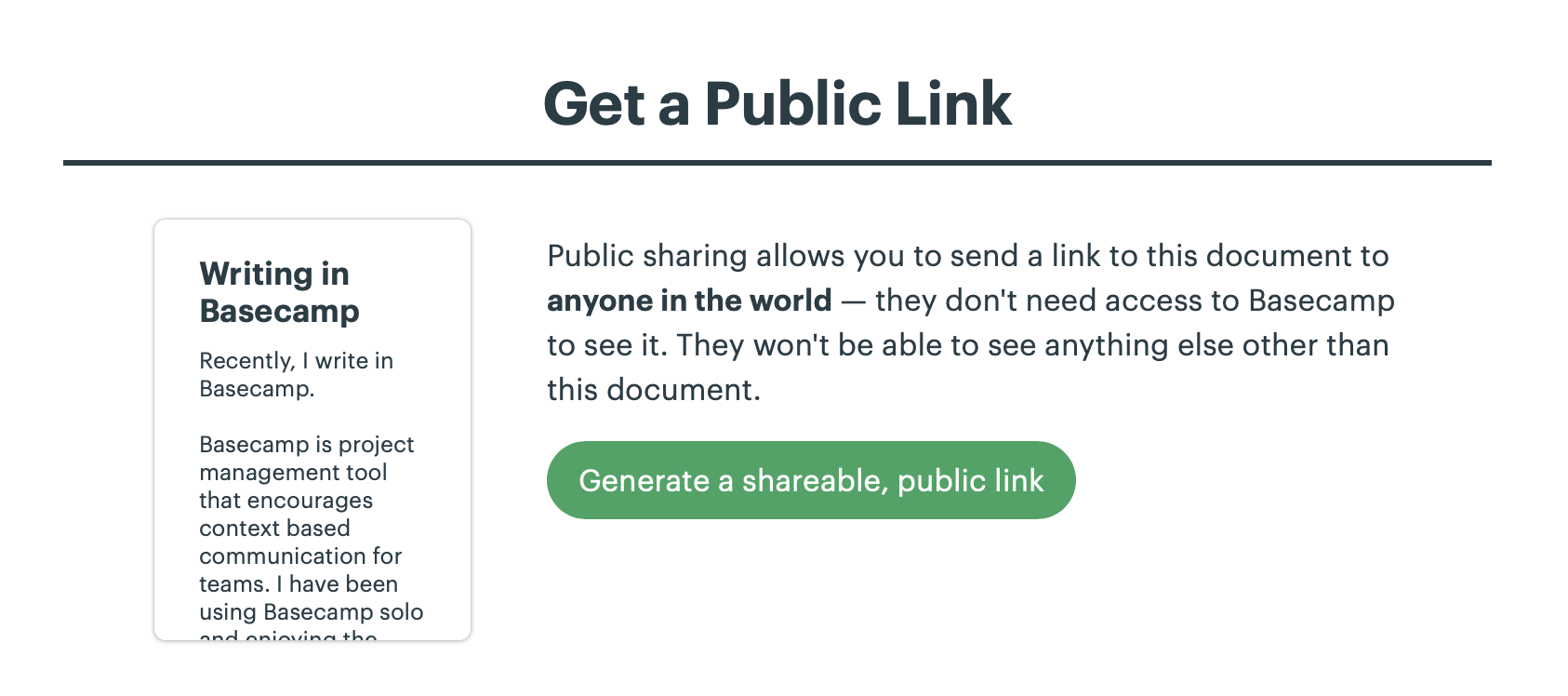
Unlike writing app that often provides immediate edit and auto-save-and-sync functionality. The editing process is quite manual in Basecamp. I need to click “edit” every time when I want to make change. And “save” when I’m done writing. The extra steps to edit and save the document is quite similar to the code check-out and check-in approach. It helps me to stay focus in this distraction world. It is like having a un-staged changes in `git status`. I need to type as much as possible in the document and then click “save” to check-in the writing changes.
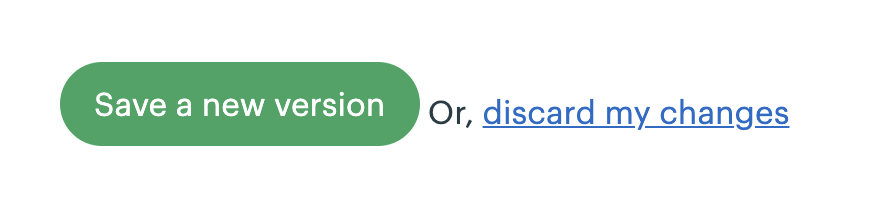
Of course, the editor in Basecamp does auto-save the content in local storage until it is being saved to server. So my content won’t be lost. But the “un-staged” state forces me to finish something before I save it again, so that I don’t feel guilty of not writing anything before save, or not saving before I get distracted.
After finishing the writing, I can then copy the text to the final destination process. If it is an email, I copy the rich text to the mail client. If it is a blog, I copy the rich text to the WordPress editor and re-upload the images. If it is a markdown output, I copy the HTML code and convert them into markdown. Or I just copy the simple rich text into to markdown file if they are plain text article.
The exporting process may not be ideal, but it doesn’t take too much time when comparing to the time wasted in writing nothing in distracted environment.
Published on 2019-10-25.
More articles like this:
-
Productivity
-
Using Basecamp
-
Writing
Previous <- An experiment on writing in iA Writer and sync to Working Copy
Next -> My 2010s Review