Why I keep switching editor when iA writer + Working Copy fulfill my writing needs?
I have been switching between iA writer, Ulysses, Bear, Scrivener, Ulysses, Bear, Drafts and so on. Switching between them back and forth to seek the best writing workflow that works for me.
What setup I need to support my writing?
First of all, I write books, slides, short class notes, blog posts. I write in every device that I have access to. I write on iPad, iPhone, Mac and occasionally on Windows.
I am not seeking one app to rule them all. Every app has its strength and what I’m seeking is a good workflow. The workflow should be as easy and straightforward as possible.
The following is how I use iA Writer and Working Copy to achieve my writing workflow.
There are different stages of my writings. There are drafts, short-term posts, long-term posts, teaching writings.
Drafts
Drafts are rapid typing and they keep changing until a 2nd draft rewrite. So usually drafts stay in iCloud inside iA Writer. The first draft process could take a day or two to finish. During the writing of 1st draft, I will keep switching devices based on my working environment. So keeping it in iCloud benefits me to keep elaborating the ideas and expanding the draft. I can write on all my devices and let the iCloud syncs my drafts instantly.
Short-term writings
If the draft is only needed in short-term, I can simply deliver the text after writing and then archive it. All process happens within iCloud without moving to Working Copy.
Long-term writings
If the draft is long-term, I rewrite the draft into 2nd draft. When the draft becomes more stable, it is time to put into the Git repository. More specifically, I put the file into Working Copy and push to Github.
I have a Git repository called `all-writings`. It stores all my writings that are not categories into any projects. I clone the repository into Working Copy and mount the folder to iA Writer using its external folder feature.
Add folders in @iawriter and have edits and file operations done directly to your repositories. pic.twitter.com/XIIuTZAMAe
— Working Copy (@WorkingCopyApp) February 28, 2019
Teaching Materials
Teaching materials are long-term writings. They are also like programming code that my writings are the source of the teaching session. I create a repository for each teaching and writing projects and clone them into Working Copy.
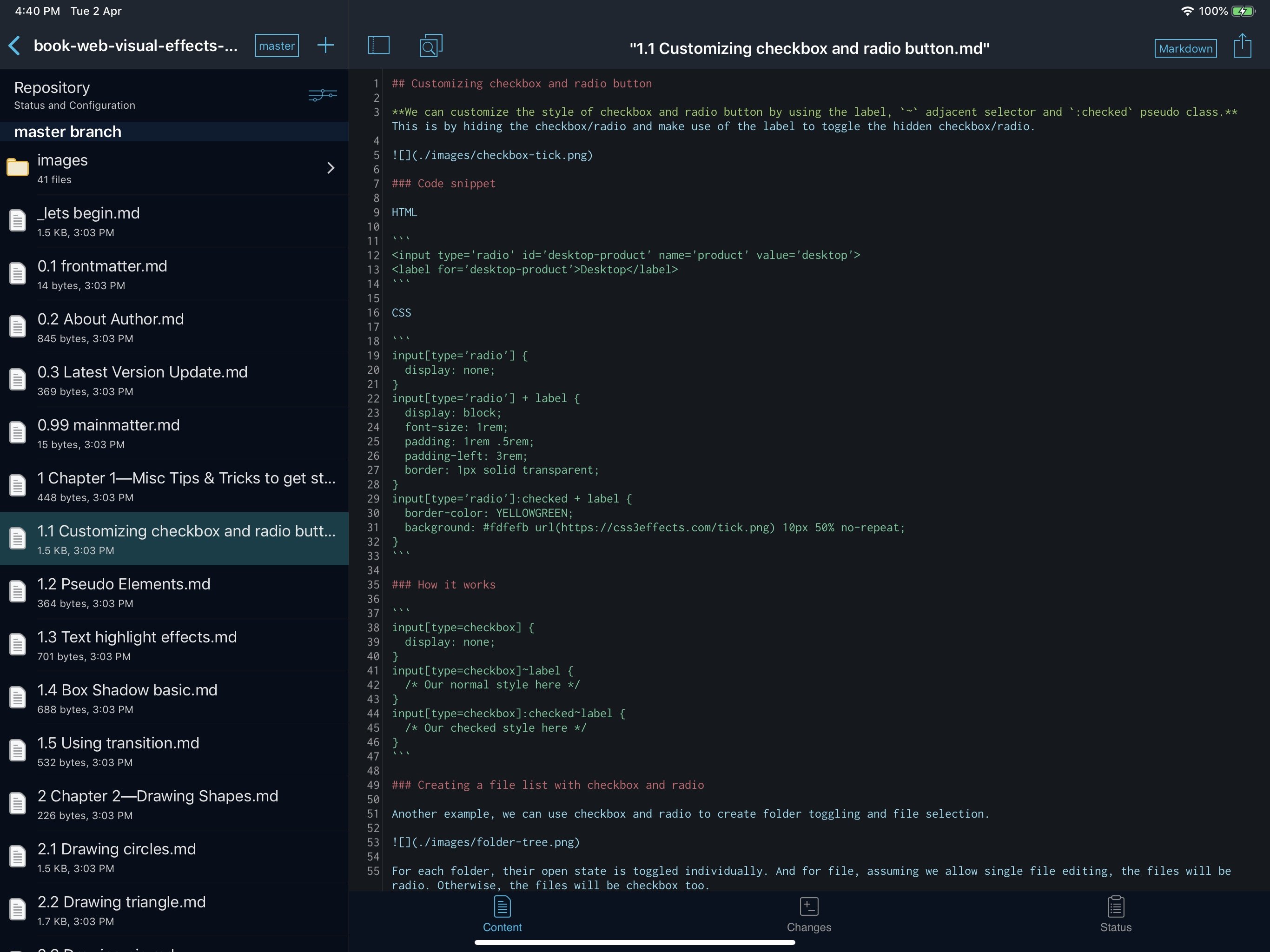
One variant of teaching materials is the book. Book needs further post-processing to create PDF and eBook output. Git repository, as a single source of trust, could be feed into the post-processing script for further generation.
I used to use LeanPub’s PDF generation for this process workflow. Now I’m exploring DocRaptor PDF generator API.
Published on 2019-04-02.
More articles like this:
-
Thoughts
-
Working on iPad
-
Writing
Previous <- I draft in Drafts, take notes in Bear and write long form in Ulysses
Next -> Migrating inQRCode.com from Ruby on Rails to static hosting